
Here’s How You Can Extend Your Phone’s Battery Life!
Having your phone’s battery drained all the time is a real annoyance. Especially, if you have been using your phone for more than an year or so, you can start to notice how it keeps running out of a full charge more quickly than it used to.
There are certain habits that tend to make our phone’s battery worse and cause the battery performance to become poor. If you find that your battery keeps draining quickly or need it to work for a longer period of time, you change your phone’s settings in way that can extend your battery life and improve your phone’s functionality.
If you’re looking at options and ways to improve your phone’s battery performance, you can follow these tips below:
1) Know what uses your battery the most
Some apps tend to use more battery than normal. This could be due to the reason that some apps run ads while running. This can lead your phone’s battery to drain more frequently and can also include malware which can slow down your phone. So, make sure you don’t have any fishy apps on your phone
2) Turn on Battery Saving Mode
Almost all smartphones have a built-in battery saving mode which automatically reduces battery usage by automatically adjusting the settings on your phone that will save up battery. You can turn this on if your battery has gotten weak and you need to use it for the whole day.
You can go to settings on your phone, search battery and turn on the “battery saving mode”
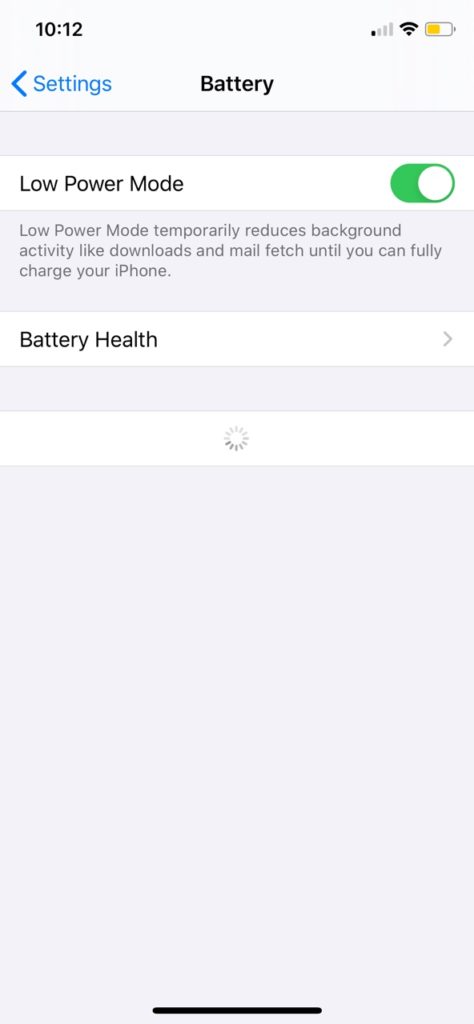
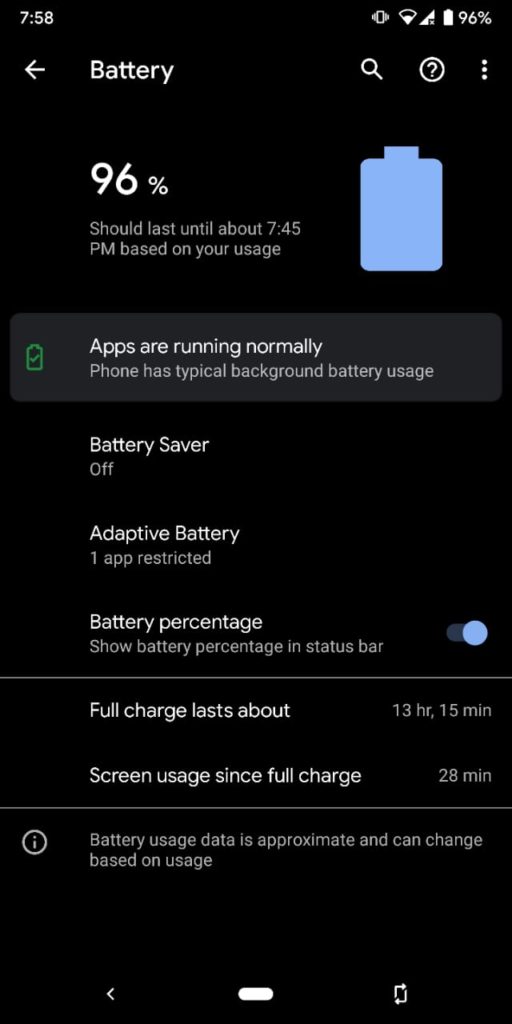
3) Stop the apps that running in the background
We’re all lazy when it comes to clearing the apps running in the background. But this is the main reason why our phone’s battery runs out quickly. Open the your recent running apps the option in your phone and clear them all
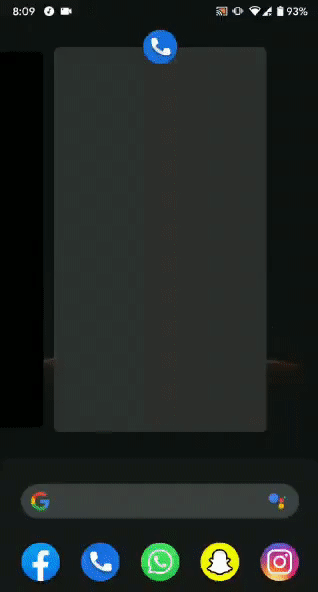
4) Turn off your Location Services
Using a GPS service can be big real help. A lot of apps need to ask for your location to be turned on before working, however, if you’re low on battery or if your battery is causing problems, it’s wise to turn off the location services
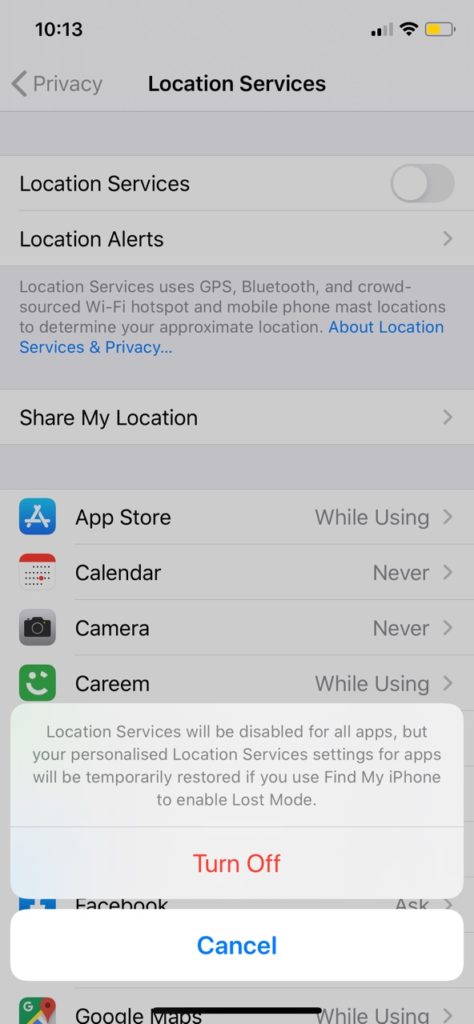
5) Turn off the Always-on Display
By default setting, the Always-on display is usually turned off but you can still check it by going to your phone’s setting and selecting Display settings
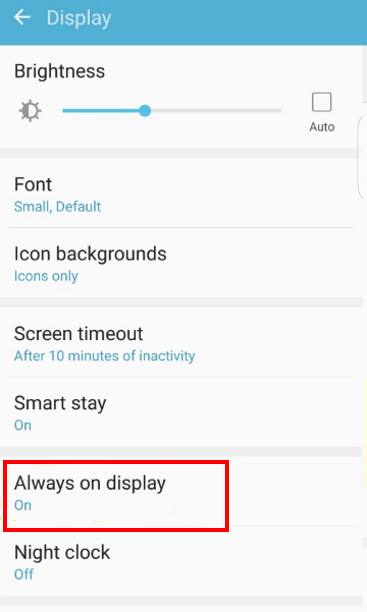
6) Reduce the Screen Brightness
Dynamic display and a brightness on 100% can make easier to look at your screen but keeping it brightly lit can cause your battery to drain super fast
7) Reduce the Sleep timeout time
Usually, your phone gets turned off 1 minute after inactivity, but if you’re looking for ways to extend your battery life, you can reduce the screen time out to the minimum
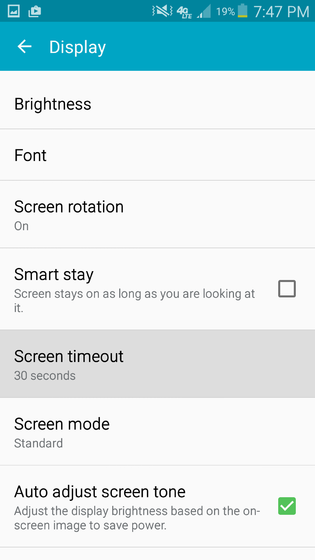
If you’re using an iOS device, you can use the similar by keeping the Auto-Lock to the minimum.
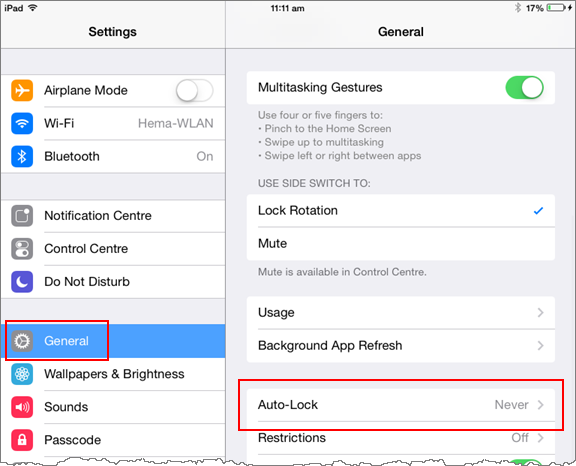
8) Turn off mobile data when using Wi-Fi
Internet is literally the reason why we’re glued to our smartphones! If you’re a person who used internet all day and every day even on the go, then you could be forgetting to turn your mobile data off when connected to a Wi-Fi. Mobile data generally uses more battery on your phone
9) Turn on Dark-theme
If you have the latest iOS or Android device, you must have have the “Dark-theme” enabled on your phone after the update. You can go over to your settings and turn the dark theme on to limit extra battery drainage
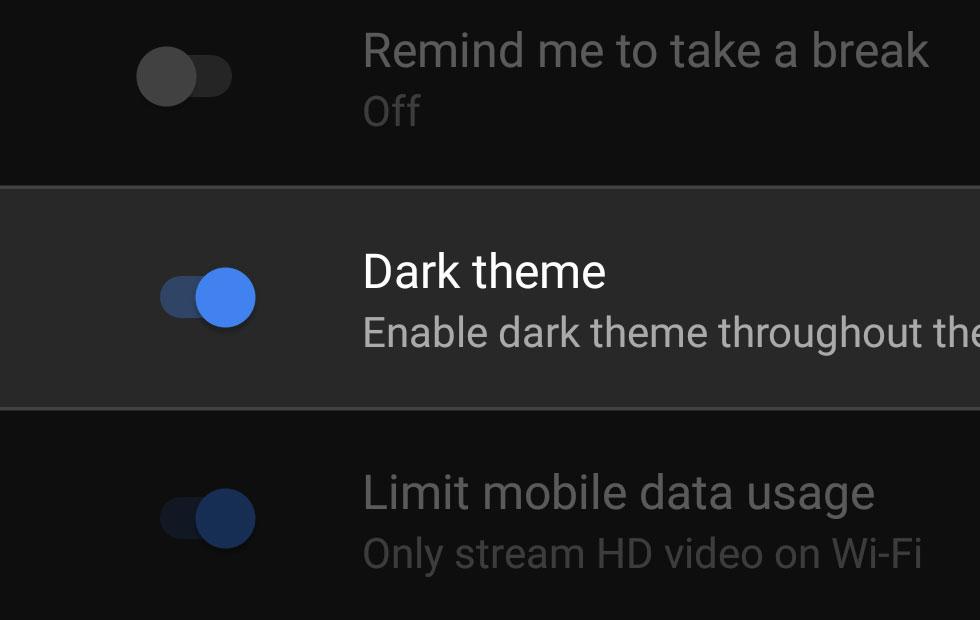
10) Watch out for extreme temperatures
Extreme temperatures are bad even for our smartphones. The lithium battery tends to react when exposed to higher or colder temperatures. You must be aware of the notorious battery explosions. So, make sure you take precautions as to not expose your cellphone to such temperatures.
Looking for more phone tips and tricks? You might like our blogpost; Follow These 9 Tips to Keep Your Phone’s Storage From Getting Full!
