
Daraz Wallet – An Easier & Faster Payment Method
A to Z About Daraz Wallet
Are you tired of putting your card details for shopping every time you check out? Want to ease things up? Daraz brings you a new feature that will make your payment process easier than before. Introducing, the Daraz Wallet, a closed loop digital wallet, helping you make payments, Easier, Safer and Faster.
Let’s Check Out Daraz Wallet Features
Daraz Wallet Basics
Besides being your In-App wallet, Daraz Wallet features exclusive Bonus offers that will add a Bonus amount in your wallet. All you have to do is participate in these special offers throughout the season. The best part about activating your Daraz.pk Wallet is that you get a surprise bonus of up to Rs.200. Also because of the Daraz Wallet, you won’t have to miss out on flash sales. You can even get your refunds processed faster using Daraz Wallet.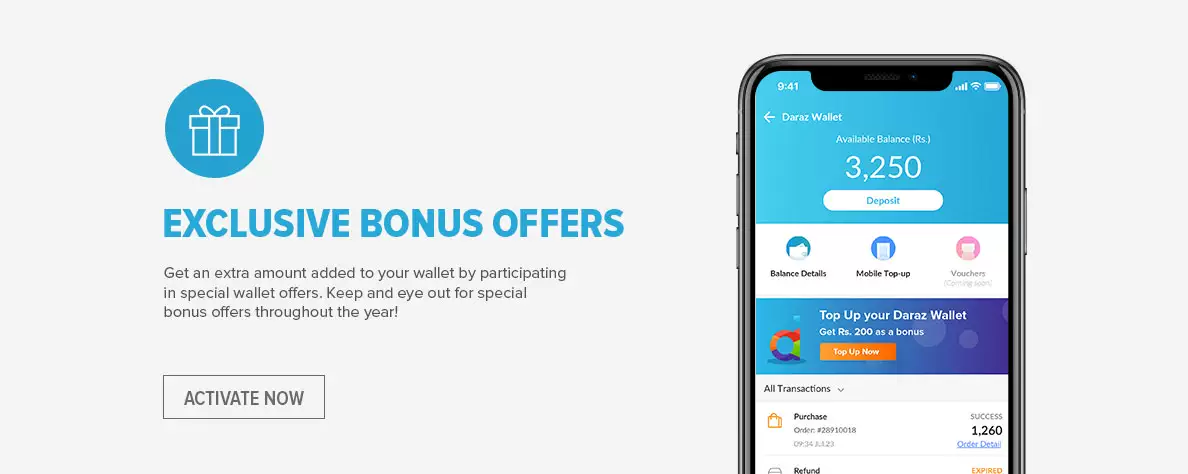
How to Activate?
Tap on the Wallet icon on the top-right corner of the Daraz online shopping App & login to your Daraz Account. Click on “Activate & Deposit” and verify your phone number by entering the SMS code sent to your registered device.
How to Top Up?
After activating your wallet, tap on the “Mobile Top Up” button and enter your mobile number and the operator. Select the top-up amount. Then, select your payment method & enter your details accordingly. Once payment is confirmed, you will see your top up amount on the main wallet page. You can pay online with credit/debit card, Easy-Paisa wallet, and HBL direct transfer.
How to Pay with Daraz Wallet?
Once you have activated and topped up your Daraz wallet, just add a product to your cart and select Daraz Wallet as your payment method. If you have insufficient funds in the wallet, don’t worry! You can top up during the checkout to make up for the full amount in the cart.
How to Apply for a Refund?
Click on “Balance Details” on the Main Wallet page. Click on “Withdraw Refunds” in the Refunds section. Select your bank and enter your account details where you would like your refund to be deposited. Verify your details through email and confirm withdrawal. Once you submit your withdrawal request, your refund balance will be frozen in your wallet, and you will not be able to make any purchases with it.
So, what are you waiting for? Activate your Daraz Wallet now and enjoy a convenient shopping experience! You can make the most of the 11.11 sale using Daraz Wallets too.
Here’s the link to our updated guide on how to activate daraz wallet

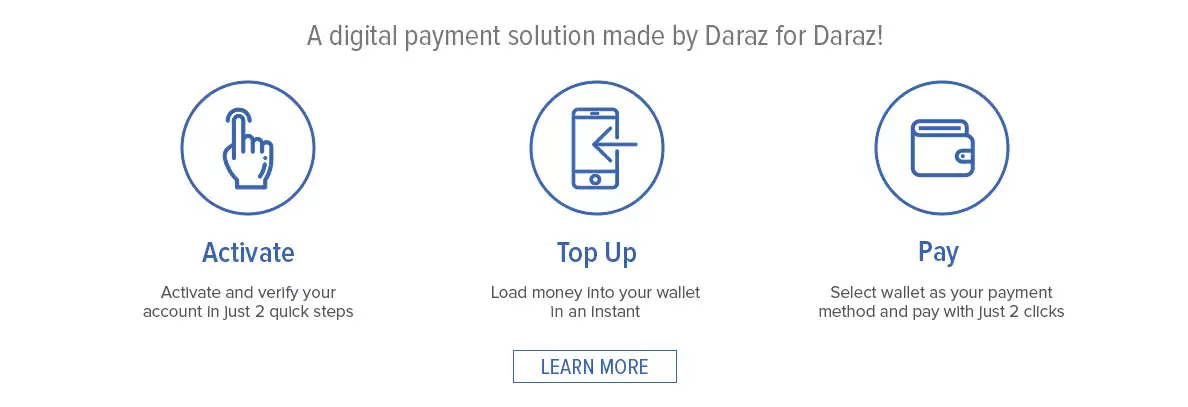


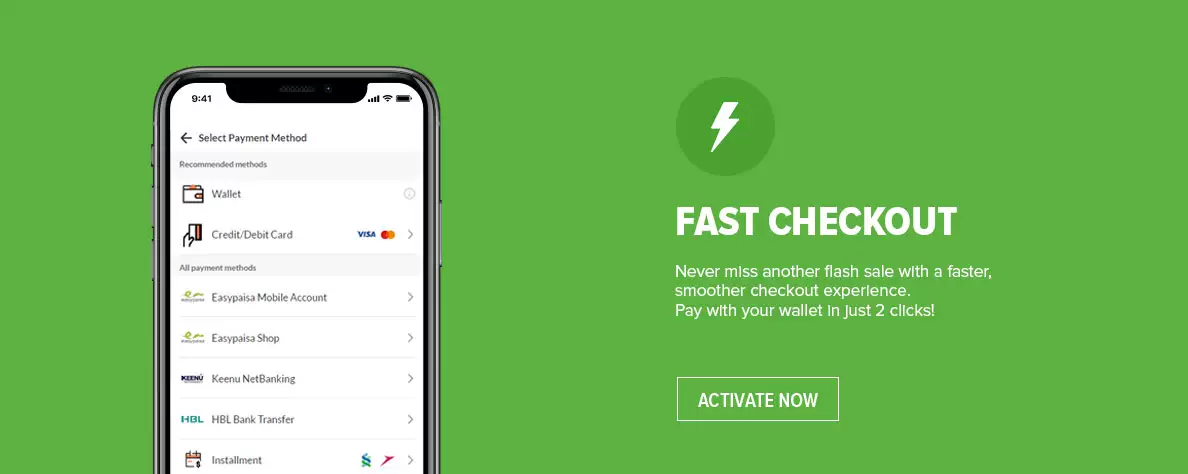
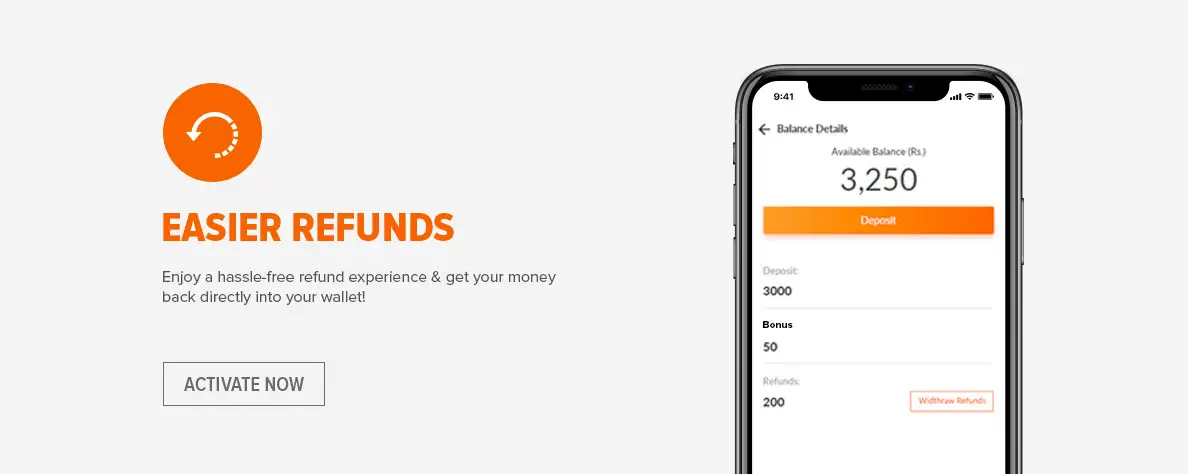
13 Comments
IT HAS BEEN 13 DAYS APPROX I WITHDRAWAL FROM MY WALLET TO MY BANK…STILL MY AMOUNT IS FROZEN AND NOT YET DEPOSITED IN TO MY BANK WHY?
NOW HOW MANY DAYS IT WILL TAKE MORE??
@ FOR DARAZ TEAM
Hello, I Am a Developer, I have Some Question about a Topup, so kindly guide me, How To Contact Your Developer team
How to remove amount from a daraz wallet??
Mujay bi
I want to use wallet money how can I do it
is there any charges to deposit money in Daraz Wallet by silkbank creditcard??
Its shows pending after i did withdraw
Bhai mujhy daraz wallet sey paisey wapis nikalny hain Koi help kryga
Hello Khalid,
Unfortunately, you will not be able to purchase mobile on installments through Daraz Wallet. However, you can purchase installment plans through using HBL, Silk Bank, and Bank Alfalah credit cards.
Can i purchase mobile on instalment through dardz wallet?
Thanks
Daraz work for pakistan and world
Daraz is very hardworking company in pakistan