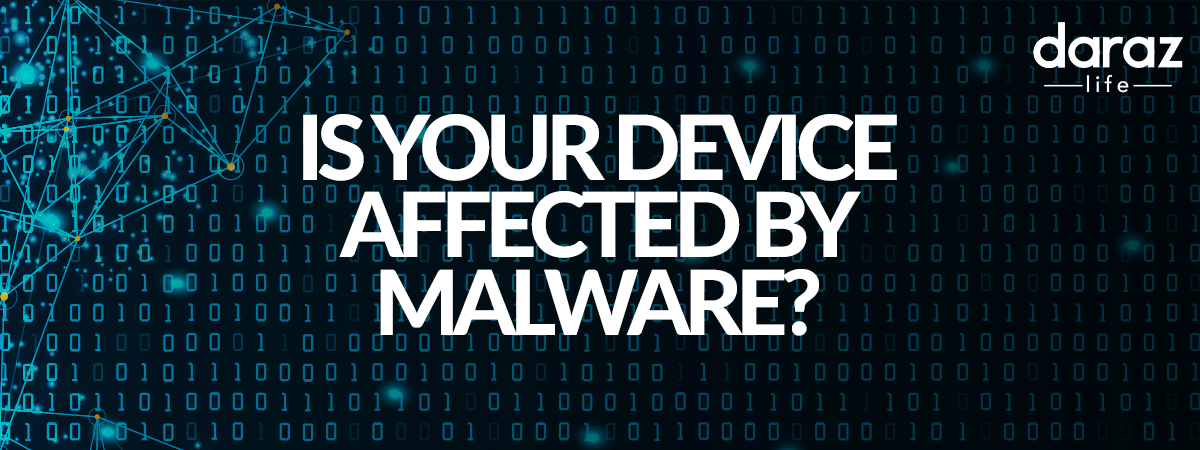
How To Know Your Phone is Affected By Malware
Finding malware or virus on your phone can be a real fright. Our important information becomes vulnerable and we fear for it being leaked. This can cause a lot of hassle and trouble if we don’t take action on it.
We all worry about the safety of our devices but most of us often get tricked easily to downloading “fishy” apps unintentionally. Hey, we don’t blame you, they blend in pretty well!
However, this is one of the most common ways that phones end up getting affected by Malware.
Especially, Android phones and tablets. They are more susceptible in particular to be affected with malware because with an Android operating system, you can easily set up and install a third-party app directly from the web or by Google Play Store.
According to a recent report, by Nokia’s Threat Intelligence Report 2019: A view of malware activity in mobile and fixed networks around the world, Android devices are the most common to be targeted by malware, making it upto 47.15%, the second is Windows or PCs, at 35.82% and the least to be affected are Apple phones, which made up less than one percent.
What is Malware?
We’re more aware of the term, “Virus” affecting our gadgets, but malware is a term that is used for every destructive and harmful software or app that is designed in a manner that is intended to damage your server, computer, network, or, your phone.
In short, it is a malicious software. The definition of malicious here implies software that is harmful and aims to gather and steal your information for their personal gains or benefits along with damaging your files.
Many people fall prey to it daily, where their information is used for illegal purposes if the malware is more threatening, This mostly means your phone can be easily hacked. The other lesser threatening and more common form of malware are those that exploit your device to generate any false revenues by showing excessive pop-ups and installing apps or software automatically which damage your phone.
What Are The Types of Malware?
There are various types of malware present and are as follows:
Virus: Theses infect clean files and like the medical sense of the word, spreads to other files damaging it one by one.
Spyware: This a form of malware that allows a third-party to hack into your system and steal your data and “spy” on you.
Adware: These cause Ads to popup from your browser excessively and back to back. This can potentially allow for other dangerous malware to be on your phone.
Trojans: Like the tale, Trojans disguise themselves as legitimate and authentic apps that can trick people into downloading it.
What are the Signs of Malware in your Phone:
If you’re suspecting your phone has been affected by malware, here are a few signs that can confirm your suspicion.
- Apps taking longer to load
- Your battery draining faster than normal
- Apps that you did not download showing up
- The system or apps start behaving irregularly
- System freezing or lagging
- Ads popping up automatically upon opening of the browser
- Your system settings getting changed automatically
These are some of the ways you can identify your phone is affected. It is always advised that precaution is better than cure so make sure you take these measures to avoid getting malware
- Don’t install shady and suspicious apps
- Don’t give away suspicious-looking links by unknown people
- Avoid downloading apps that are normally paid, being offered for free
How to Remove Malware From Your Device:
Now that you’ve figured out if you have malware on your phone, you need to start learning how to get rid of the virus and other malware as soon as possible before it’s too late and your data is further compromised.
Here are a few methods to remove malware from your phone.
Method 1:
- Go to your phone’s settings
- Open App manager
- Check for the unwanted and suspicious apps
- Click those app’s storage settings and “clear cache” and “clear storage”
- Uninstall those apps
Method 2:
If that didn’t work, you can try this method
- Back up your device
- Factory reset your phone
- Restart your device
Method 3:
Another alternative way is to get your phone scanned by recommended Anti-malware apps such as Norton, Avast Antivirus, etc. However, you would need to pay for these apps to function properly. This is highly advised as it will save your phone from further damage and future attempts of malware being installed on your phone.
If you’re looking for more tips for your phone, you might be interested in:
