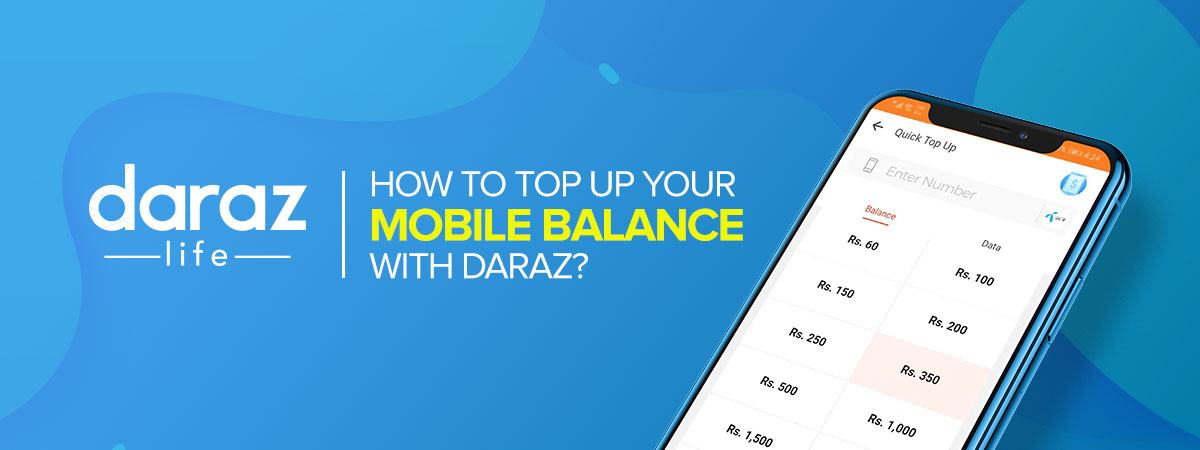
How to Top-up Your Mobile Balance with Daraz
Is it raining cats and dogs? Are you stuck with zero credit in your mobile phone but just can’t step out of the house? Daraz provides a quick solution to this problem. With Daraz top-up and e-store, you can now quickly recharge your phone with balance or even a package of your choice.
Here’s a step-by-step guide you might need to recharge your mobile phone online with Daraz.
Step 1: Just log in to your account and head over to Digital Suhulat and select Mobile Recharge!
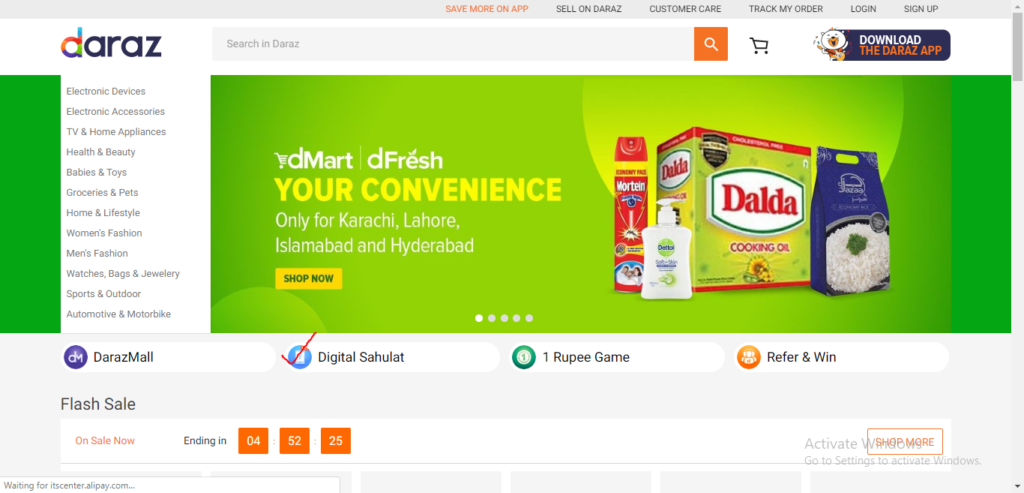
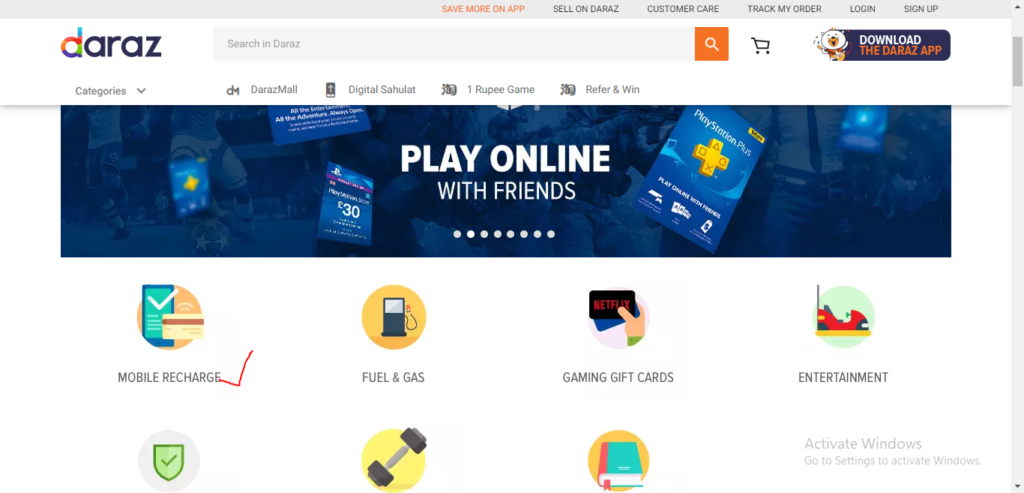
Step 2: Next, add your phone number and your carrier.
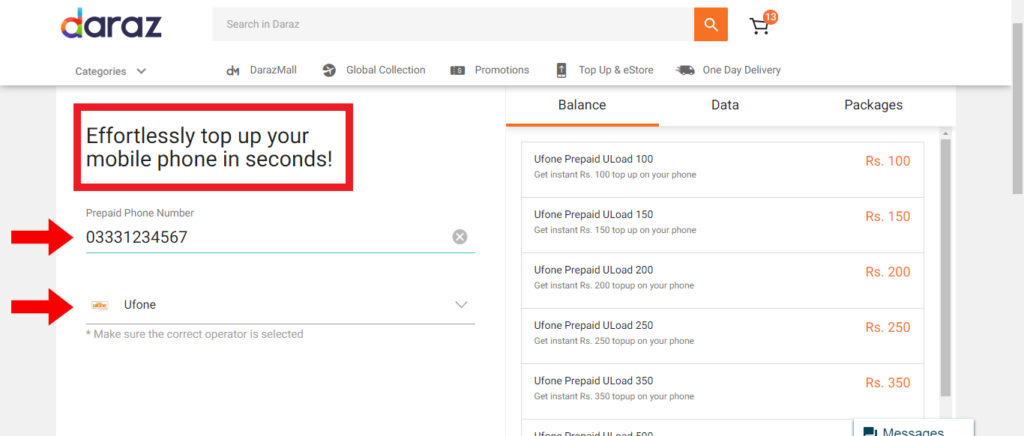
Step 3: Added? Select the amount you wish to top up to your mobile phone.
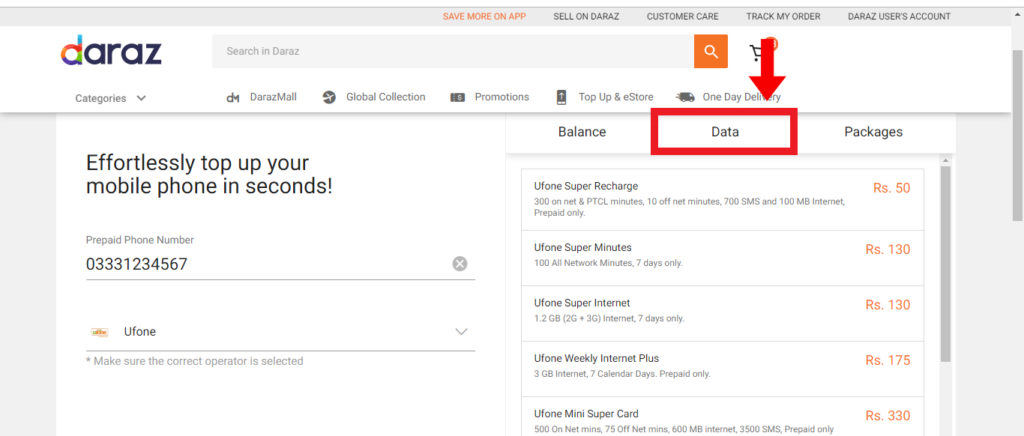
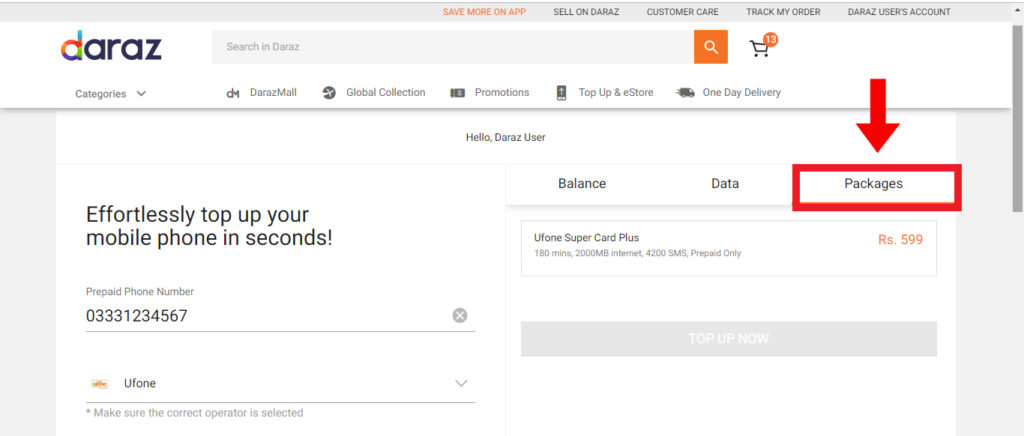
Step 4: Once you select your desired package, click Top Up Now. You’ll get to the following page to confirm your order summary.
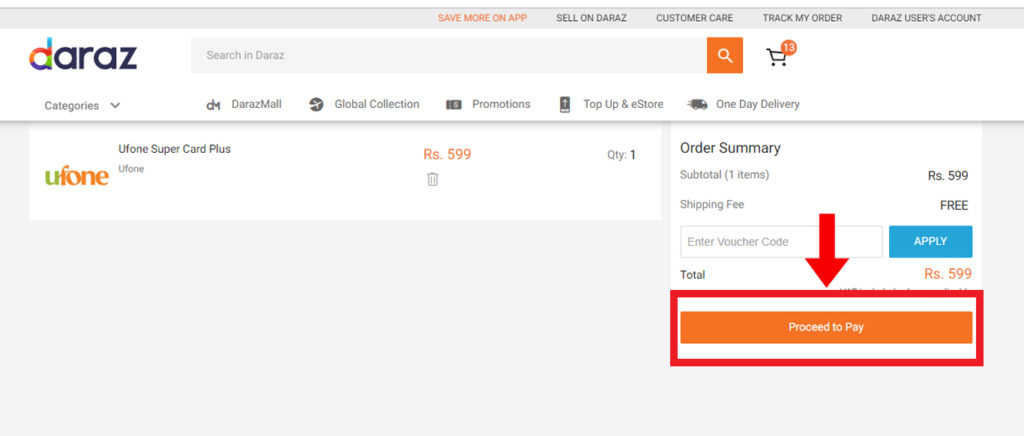

Step 5: Now, you have to choose your preferred payment method. Gear yourself, it’ll hardly take one more minute.
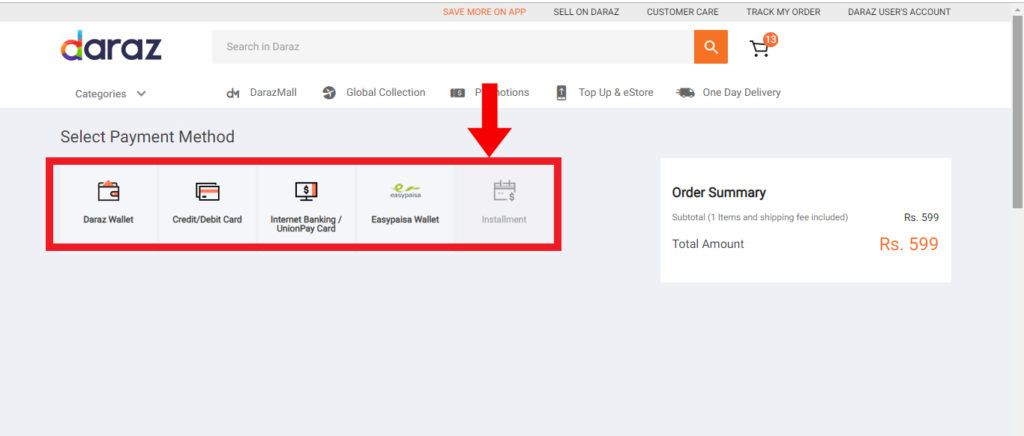
Mobile Top Ups are not available on Cash on Delivery (COD) so you need to make your payment through online methods like Daraz Wallet, Debit/Credit Card or Easy Paisa.
You’ll get a message on your phone by your carrier and thank you note by Daraz confirming that your order has been delivered successfully.
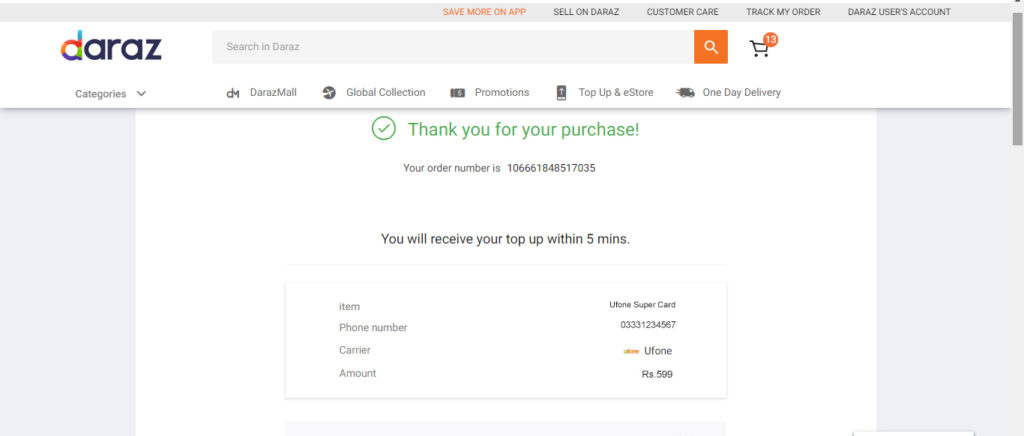
You are likely to receive your Top Up in less than 2 minutes or as soon as your online payment gets cleared.
And now, you’re finally rich!

So head on over here and recharge your mobile balance with Daraz!
