![How to Make Easypaisa Account in 2022 [Complete Guide]](https://blog.daraz.pk/wp-content/uploads/2022/10/Make-Easypaisa-Account-850x560.png)
How to Make Easypaisa Account in 2022 [Complete Guide]
What comes to your mind when you hear about Easypaisa? The answer is convenience in your life! You can transfer money easily via phone and pay all your electricity, gas and water bills also you can get yourself a mobile charge without any further tax. So now you don’t have to rush or stand in an hour-long queue to pay bills or mobile recharge.
As we know easy paisa is acquired by Telenor that’s why Telenor user gets additional benefits while opening an account.
3 Ways to Make Easypaisa Account [ Quick Guides]
1. How to Open Easypaisa Account with App?
- To Create Easypaisa account, Download Easypaisa app for Android or iOS.
- Enter your Mobile number, CNIC number and date of issuance of CNIC.
- Select your City and Create a 5-digit pin code for Easypaisa account confirmation
- Create and re-enter your PIN code. Your Easypaisa account has been registered.
If you want to sign up for EasyPaisa account through your mobile without installing the app, then you can even opt to sign up for your EasyPaisa account directly using your mobile phone as well.
2. How to Open Easypaisa Account on Telenor Sim?
- To open Easypaisa account on Telenor, Dial *786# from your phone
- You will be asked to create a new PIN code
- Re-enter your five-digit PIN code previously created for confirmation
- Viola! You are done. Your Easypaisa account will be activated
- You can avail all services by visiting Easypaisa Retailer, your nearest Telenor franchise or just by dialing *786#
3, For Non-Telenor Users
- Type “EP(Space)CNIC Number” and SMS it to 0345-1113737
- You will soon get a call from an Easypaisa representative who will walk you through the registration process after doing all the necessary verification required for your account
- In order to activate your account and use the services, you will need a PIN code to be verified every time
- To avail the services, simply send an SMS to 0345-1113737
Make Easypaisa Account with Code
For Telenor users/non-Telenor, this is the guide process
Simply dial *786# on your phone.
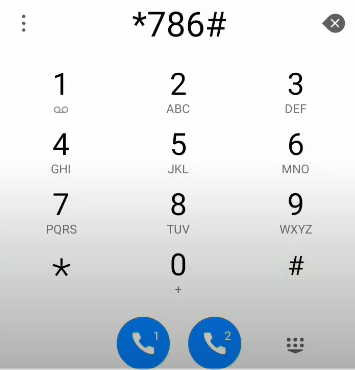
Once accepting all the terms and conditions enter your CNIC number without dashes and proceed
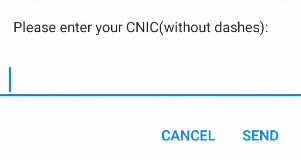
Now Enter the issue date of CNIC and press send
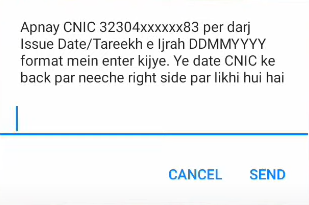
Enter a 5-digit PIN code and remember it for all your future transactions
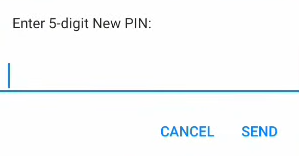
Once you are done creating your account, you will receive your account confirmation message from Easypaisa.
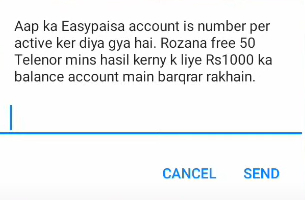
Make Easypaisa Account with App
Download the Easypaisa app and enter your mobile number for requesting a new account.
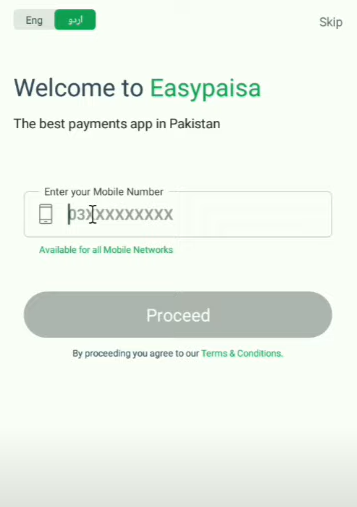
Now enter your CNIC and the Date of issue of the CNIC and click next
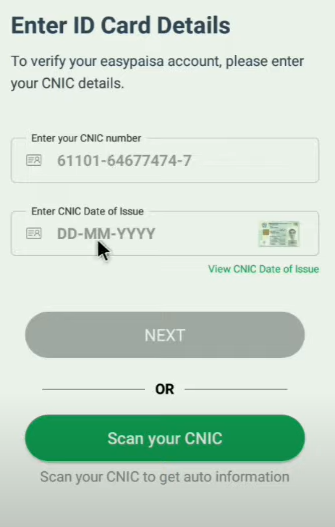
Once you verify the account, Enter your 5-digit PIN code and remember this for your future transactions.
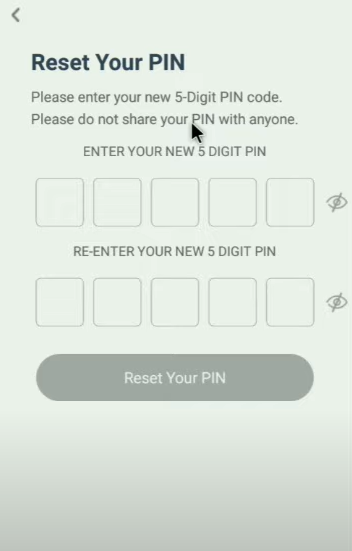
And you’re ready to log in to your Easypaisa account.
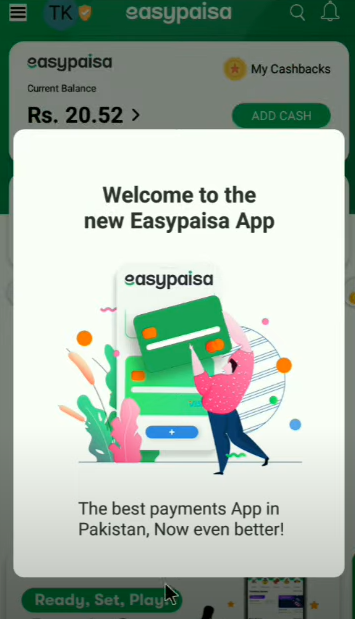
Perks & Advantages of Easypaisa
- Pay your bills with just one tap sitting at your home.
- Save access time and effort!
- The money transfer rates are low than other service providers.
- You can now donate via Easypaisa.
- Use Easypaisa for international funds transfers.
- Get an instant loan by dialing *786*7#, to get a loan of Rs 10,000 instantly.
- Get instant mobile credit top-up for Telenor and other networks.
- and offers, make your Easypaisa account and sign up by following the simple steps below!
Depositing Money in Your Easypaisa Account
With Easypaisa, the possibilities are endless. You can even deposit money in your Easypaisa account without any trouble and Easypaisa charges are free when it comes to deposit money. Just visit any Easypaisa retail shop or a Telenor franchise or you use your master or visa card from any bank of Pakistan to deposit money in your Easypaisa account. To do that follow the instructions given below.
How to Deposit Money in Easypaisa Account Through Bank?
- To deposit money in Easypaisa account, Open your bank online portal.
- After that, add yourself as beneficiary and give all Easypaisa account details.
- Now select Telenor Microfinance Bank as the beneficiary bank.
- After that, enter the Easypaisa account number. The account number will be your mobile number.
- Now the system will fetch all the details. After that click on submit to complete the process.
- You can deposit money in Easypaisa account with your bank account.
With so much to offer and ease, Easypaisa is the best way to pay for online shopping, transfer money, pay your utility bills and manage all your financial transactions. So, sign up for your Easypaisa account now!
Do you like our Easypaisa account guide? Then must read our JazzCash account guide & Learn How to transfer money from JazzCash to Easypaisa!
