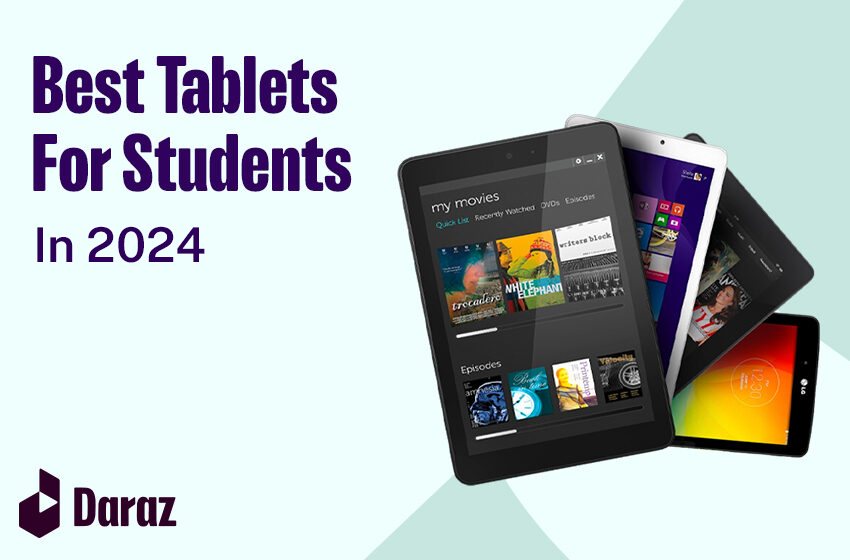
10 Best Tablets for Students with Prices in Pakistan (2024)
Discover the ideal companions for academic excellence with our curated list of the 10 best tablets for students in 2024. These devices are thoughtfully selected to enhance the learning experience, offering a perfect blend of functionality, versatility, and affordability.
Explore the top tablets designed to support students in their educational journey, providing cutting-edge features at various price points.
Criteria for Selecting the Best Tablets for Students
- Budget: Set a budget aligned with your needs, reallocating funds to must-have features.
- Size and Portability: Choose a size based on usage—small for on-the-go studying, large for multitasking. Consider portability for convenience.
- Storage and Performance: Prioritize ample storage for lectures and files. Aim for 4GB RAM and a powerful processor (Apple A-series or Qualcomm Snapdragon).
- Display and Resolution: Opt for at least Full HD (1920 x 1080) resolution. Ensure a bright display compatible with a stylus.
- Battery Life: Look for tablets with 7 to 10 hours of battery life under normal usage.
- Operating System: Choose based on preferences—iOS for seamless operation and a vast app library, Android for diversity and Google integration, and Windows for running complete desktop applications.
Price List of Best Tablets for Students
| S# | Best Tablets for Students | Price |
| 1. | OnePlus Pad | Rs 115999 |
| 2. | SAMSUNG Galaxy Tab S9 | Rs 517199 |
| 3. | Apple iPad Air (5th Generation) | Rs 180999 |
| 4. | Microsoft Surface Pro 8 | Rs 225000 |
| 5. | Xiaomi Pad SE | Rs 65999 |
| 6. | Huawei MatePad T 10s | Rs 53039 |
| 7. | Amazon Fire HD 10 | Rs 23499 |
| 8. | Lenovo Tab 4 | Rs 12999 |
| 9. | LG Ultra Tab | Rs 40449 |
| 10. | Google Nexus 7 | Rs 12999 |
1. OnePlus Pad

Key Features:
| Size | 11.61″ |
| Type | LCD |
| Resolution | 2800 x 2000 pixels |
| Standby Life | 1-month |
| RAM | 8GB |
Pros:
- Long-lasting battery.
- Excellent color saturation and brightness.
- Fast charging.
- Lightweight and portable.
- Multitasking feature for student use.
Cons:
- Expensive, especially with stylus and accessories.
- No headphone jack.
- Fingerprint authentication is unavailable.
2. SAMSUNG Galaxy Tab S9

Key Features:
| Display | 14.6-inch |
| Type | Dynamic AMOLED 2X |
| Resolution | 1600 x 2560 pixels |
| Storage | 128GB |
| RAM | 8GB |
Pros:
- Updated camera.
- Large 14.6-inch display.
- Improved chipset for efficient task completion.
- Ultimate multitasking with OneUI 5.1.
- Supports S Pen and accessories.
Cons:
- Very expensive.
- Lower battery life.
3. Apple iPad Air (5th Generation)

Key Features:
| Storage | 64GB |
| Display | 10.9” |
| Resolution | 2360 x 1640 Pixels |
| Operating System | IOS 16 |
| Charging Port | USB-C |
Pros:
- Improved speakers for an immersive audio experience.
- USB-C port for enhanced connectivity.
- Wi-Fi 6 capability for seamless streaming and quick file access.
- Faster performance with the upgraded A14 Bionic processor.
- Available in 5 mesmerizing colors.
Cons:
- Very expensive.
- Limited storage at 64GB.
- Additional cost for increased storage to 256GB.
4. Microsoft Surface Pro 8 8PT-00001

Key Features:
| Display | Larger 13″ touch display with 120Hz refresh rate |
| Compatibility | Tailor-made for Windows 11 |
| Accessories | Stylus with haptic motor and keyboard garage |
| Connectivity | Two Thunderbolt 4 ports, supports external devices |
Pros:
- Stunning new design.
- Exceptional performance.
- Larger 13″ touch display with 120Hz refresh rate.
- Tailor-made for Windows 11.
- Easily accessible SSD.
Cons:
- Higher price point.
- No USB Type-A.
- Longer battery life.
- Slim Pen 2 and Signature keyboard are sold separately
5. Xiaomi Pad SE

Key Features:
| Operating System | Android 13 |
| Screen Size | 11.0 inches |
| RAM | 8GB |
| Storage | 256GB |
Pros:
- Nice build quality with a thin and lightweight design.
- Decent screen at a competitive price, featuring a smooth 90Hz refresh rate.
- Dependable battery life for prolonged usage.
- Excellent stereo speakers for immersive audio.
Cons:
- Slow charging capability.
- The chipset falls on the lower end of the performance spectrum for its class.
6. Huawei MatePad T 10s

Key Features:
| Processor | HiSilicon Kirin 710A, 8 x 2 GHz, Cortex-A73/-A53 |
| Graphics Adapter | ARM Mali-G51 MP4 |
| Memory | 4 GB |
| Display | 10.1-inch, 16:10, 1920 x 1200 pixels, 224 PPI, IPS LCD, glossy |
| Storage | 64 GB eMMC Flash, 51 GB free |
Pros:
- Elegant and beautiful design.
- Sharp images and text on the 10.1-inch display.
- Premium built and finished.
- Loud dual speakers for enhanced audio.
- Performs better compared to entry-level tablets.
Cons:
- Lack of sharpness in the overall image.
- Short battery life for the tablet’s size.
7. Amazon Fire HD 10

Key Features:
| Dimensions | 247 x 166 x 9.2 mm |
| Screen Size | 10.1-inch |
| Operating System | Fire OS |
| Storage Options | 32GB/64GB |
| Rear Camera | 5MP (wide) |
| Front Camera | 2MP |
Pros:
- Decently sized screen with a 1920 x 1200 resolution, ideal for movie watching.
- Offers good value for money, providing excellent affordability.
- Adequate battery life for extended movie marathons.
Cons:
- Occasional sluggishness with various software and features.
- Lacks wireless charging.
- Only a 5MP rear camera.
8. Lenovo Tab 4

Key Features:
| Screen Size | 8″ |
| RAM | 2GB |
| ROM | 16GB |
| OS | Android 8 |
| Display | Full HD |
| PUBG Support | Yes |
Pros:
- Affordable
- Widescreen video playback
- 3.5mm headphone jack
- MicroSD card slot
- Great battery life
- Multi-user and child account features
Cons:
- Low-resolution screen
- Mediocre camera
- Below-average battery life
9. LG Ultra Tab

Key Features:
| Display Type | IPS LCD |
| Display Size | 10.35 inches, 304.9 cm2 |
| Display Resolution | 1200 x 2000 pixels |
| Operating System (OS) | Android 12 |
| Processor | Qualcomm Snapdragon 680 |
Pros:
- Huge 11200 mAh battery capacity.
- 45W fast-charging support.
- Stylus Pen support is available.
- FHD+ Dynamic AMOLED 2X display with 120Hz refresh rate.
- Comes with 5G connectivity.
Cons:
- No reverse or wireless charging support.
- An optical zoom camera is missing.
- An audio jack is missing.
10. Google Nexus 7

Key Features:
| Display Resolution | 800 x 1280 pixels, 16:10 ratio (~216 ppi density) |
| Display Protection | Corning Gorilla Glass |
| Operating System (OS) | Android 4.1.2 (Jelly Bean), upgradable to 5.1.1 (Lollipop) |
| Chipset | Nvidia Tegra 3 |
| CPU | Quad-core 1.2 GHz Cortex-A9 |
| Internal Storage Options | 8GB 1GB RAM, 16GB 1GB RAM, 32GB 1GB RAM |
Pros:
- Razor-sharp full HD screen for an immersive viewing experience.
- Silky smooth performance ensures seamless usage.
- Long battery life for extended usage without frequent recharging.
- Meager weight enhances portability and ease of handling.
- Affordable price, providing excellent value for the features offered.
Cons:
- Screen colors lack accuracy.
- No microSD support for expandable storage.
Where to Buy Tablets in Pakistan
In Pakistan, tablets are widely available through various online platforms and retailers. Popular online marketplaces like Daraz, OLX, Mega.pk, and Tejar.pk offer a diverse range of tablets from various brands. Additionally, local e-commerce platforms such as HomeShopping.pk and PriceOye provide options for purchasing tablets with the convenience of online shopping. Customers can also explore the official websites of tablet brands and check with local retailers for in-person purchases.
FAQs
1. What are the key features to consider when choosing a tablet for students?
When selecting a tablet for students, it’s essential to consider factors such as size and portability, storage capacity, battery life, display quality, and the operating system. These features contribute to the overall usability and effectiveness of the tablet for educational purposes.
2. How can students make the most out of their tablets for academic purposes?
To maximize the use of tablets for academic tasks, students can utilize productivity apps, note-taking applications, and e-book readers. Staying organized with digital planners, accessing online educational resources, and using collaborative tools for group projects are also effective ways to enhance the academic experience with tablets.
Conclusion
Equip yourself for success with the best tablets for students in 2024. Our carefully chosen devices cater to diverse needs and budgets, ensuring students have the perfect tools for productivity and learning. Embrace the future of education with these top-rated tablets, designed to empower students with innovation and efficiency.
Also Read: Best USB Hub | Daraz like new: Get Up to 60% off Laptop | 10 Best Laptops for Video Editing Available in Pakistan | 10 Best Boya Mic in Pakistan, along with Prices | 10 Best SSDs Available in Pakistan with Prices
