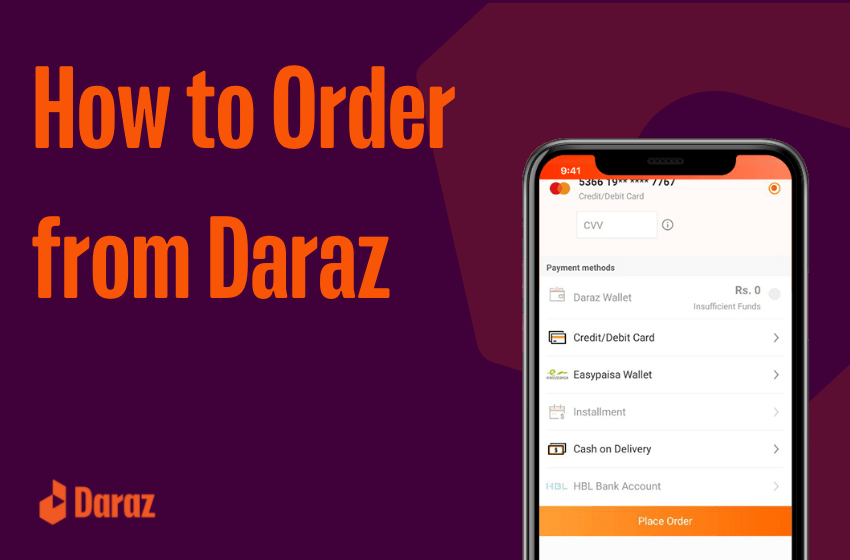
How To Place Order On Daraz (2023 Updated)
Want to Learn How to Place an Order on Daraz.pk? Well, this post will tell you How to do Online Shopping on Daraz.pk in 2023.
Daraz has been the go-to online platform for your online orders for a long time now. People come on the Daraz app (or website) in search of products they need and in search of convenience. Safe to say, Daraz has done a pretty good job in providing that convenience in comfort.
But if you’re new to Daraz, or are still in the process of figuring out your Daraz journey, then you should find this article useful. With the Daraz 12.12 sale going live, it’s important that you know how to place an order on Daraz!
How To Place an Order on Daraz.pk
- To Place an Order on Daraz, Download the Daraz app from Playstore or App Store.
- Once installed, open and sign up with Daraz so that you have a registered account on Daraz.
- Now browse through the categories or search for your desired item, you can also use the search bar.
- When you’ve found your item, tap and go through the product information.
- Make sure you check its delivery time, product rating & reviews.
- You can tap Store to check seller reviews or Chat to talk to the seller directly.
- If you’re satisfied with the product, click Add to Cart if you are buying multiple products, if you want to place an order directly tap Buy Now.
- In Buy Now, Indicate your preferred quantity or variation if available once confirmed you will be directed to the Shopping Cart.
- Select the products you want and tap Check Out in the Shopping Cart.
- On the Check Out page, make sure you select your preferred delivery address, and delivery method then tap Proceed To Pay.
It’s important that you remember to add your COMPLETE delivery address and ACTIVE contact details. - Select your desired payment method i.e. Daraz Wallet, COD, Jazz Cash, Debit/Credit card etc.
- Tap “Place Order”.
What is the delivery time for my Daraz order?
You can find the delivery details when placing your order. It usually takes 7-14 days to deliver within Pakistan but if you’re ordering from Daraz Global Collection, then it may take around 22 days or more.
How to add a delivery address to my Daraz order?
You can add shipping details when checking out for your order. Under the shipping details section, you can add the delivery address and billing address (if they’re different).
How to track your Daraz order?
You can track your Daraz order through your Daraz account. Throughout the processing and delivery of your order, Daraz will notify you of shipping and delivery updates through messages on the Daraz app. You can also find your order status in the order details section of the app.
How About This Quick Video Tutorial?
Here are 5 simple steps to place your order on the Daraz App successfully:
Step #01
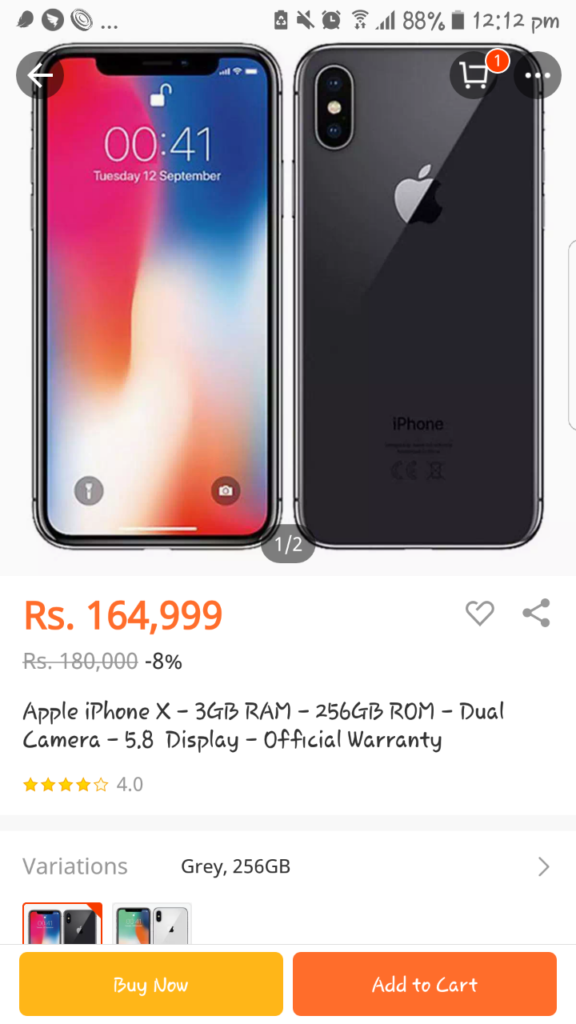
Once you’ve found the product you’re looking for, find the Buy Now button and click on it. And if you’re making multiple purchases, then tap on Add to Cart.
Step #02
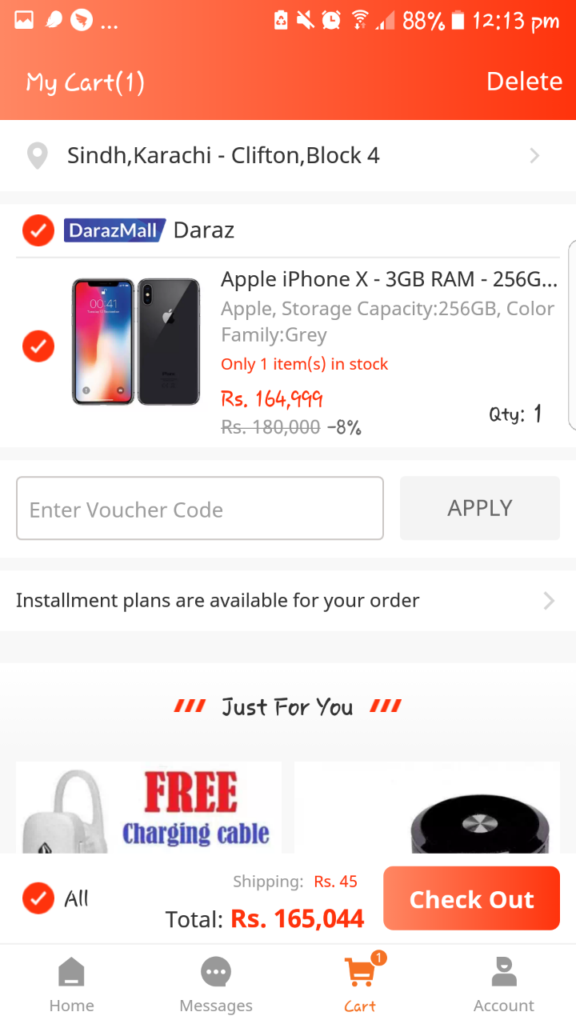
If you added the item to the cart, then go to your shopping cart. Select the items you want to buy, and then tap on Check Out.
Step #03
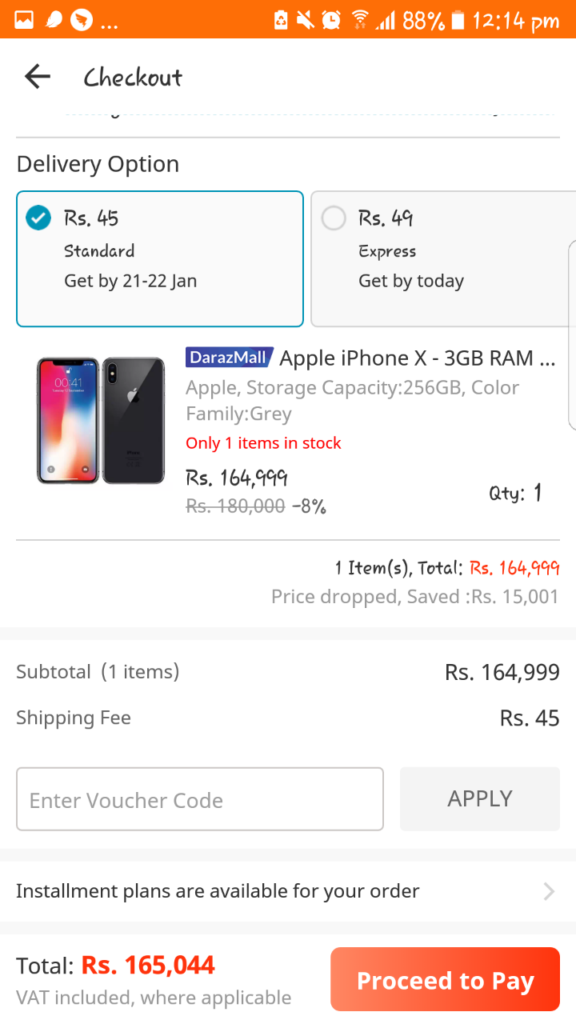
Now you’ll see your checkout tab displayed on your screen. You can review all the product details and enter a voucher code if you wish to avail one. Here you can edit the delivery address and delivery method as well. Make sure you also check the product quantity and then click on proceed to pay.
Step #04
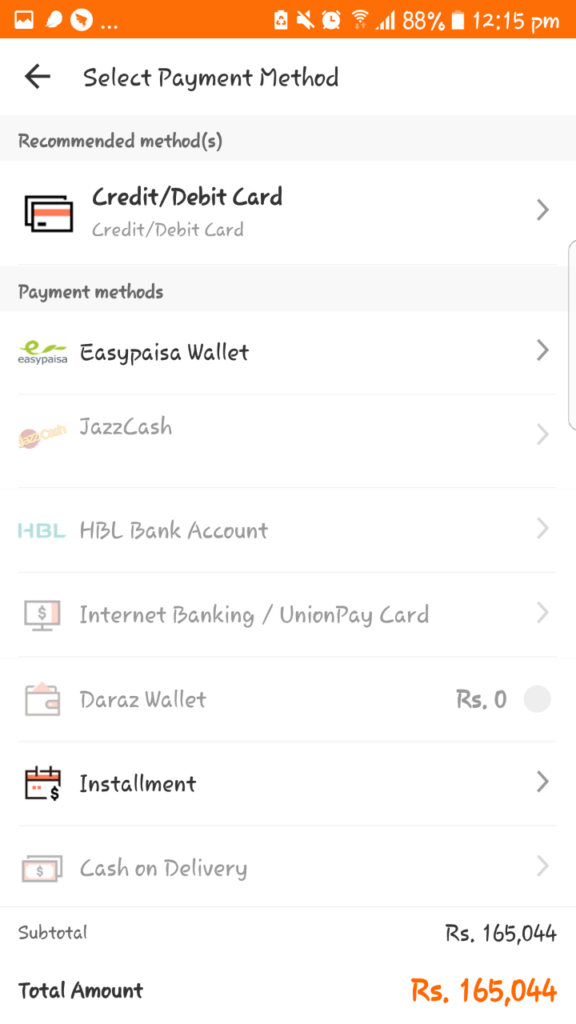
You’ll then get a number of options to pay that you can choose from. Select your desired method of payment to proceed further.
Step #05
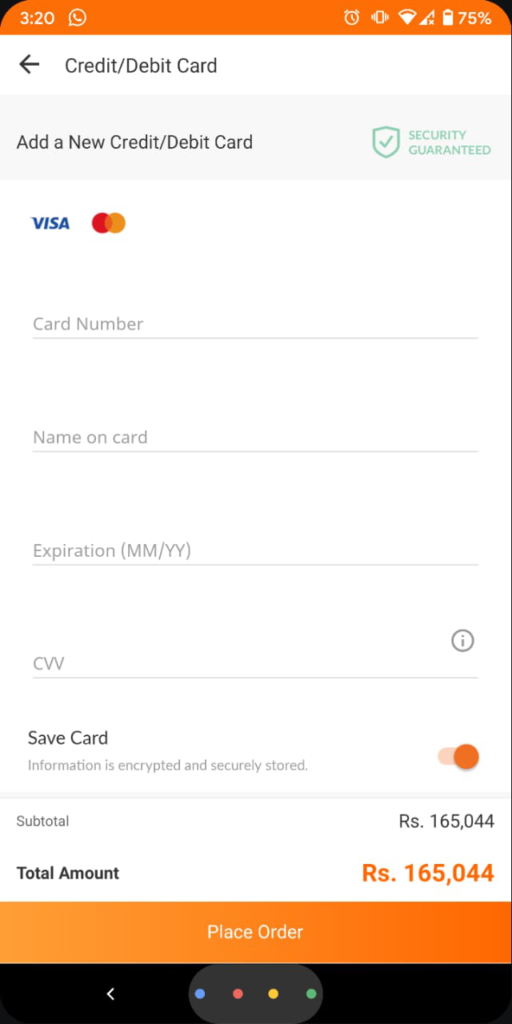
Assuming you selected the credit/debit card option, you then have to fill in the required details. Once done, all there’s left to do is to click the place order button, and tada! You’re done!
Did you like this post? How about reading How To Return Product On Daraz
And don’t forget to check out our buying guides to get a complete shopping guideline on Daraz!
Find more info on related topics at our customer education page and make sure to follow our Official Daraz blog

14 Comments
Since 2days In my products don’t show buy now option any one can tell me what to do???
How to order from d-17? islamabad
salooo website pe search option q ni ha app q keren install
How to remove such a error?
What is Islamabad e
I live in Badin city in Sindh and when I place order there is not coming badin city in address box so how can I place order for badin?
I live in Badin city in Sindhi and in a dress there is not coming badin so how can I place order for badin city?
I want to delete the delivery on daraz without login
Excuse me…im from kunjah… It’s a town near Gujrat… I saw a lot of amazing things on Daraz and I wanted to order them but the problem is there isn’t any option available to ship those things to kunjah…. Can you pls tell me how to ship things to Kunjah..??
Can I buy a Fridge, not local, imported. Any body can guide pls. Any one has purchased this. Which one is better. Pls guide me. Thanks.
Delovery kitne dino mein hoti hai
I requirse Massey 240 tractor 2019 but ist intimate price
I require mf 240 trator 2019 for which price requir
pretty cool!